How to add new tokens to your crypto wallet.
Try one of these very helpful tutorials on secure trusted websites so that you can get to trading and earning Miningaura network tokens.
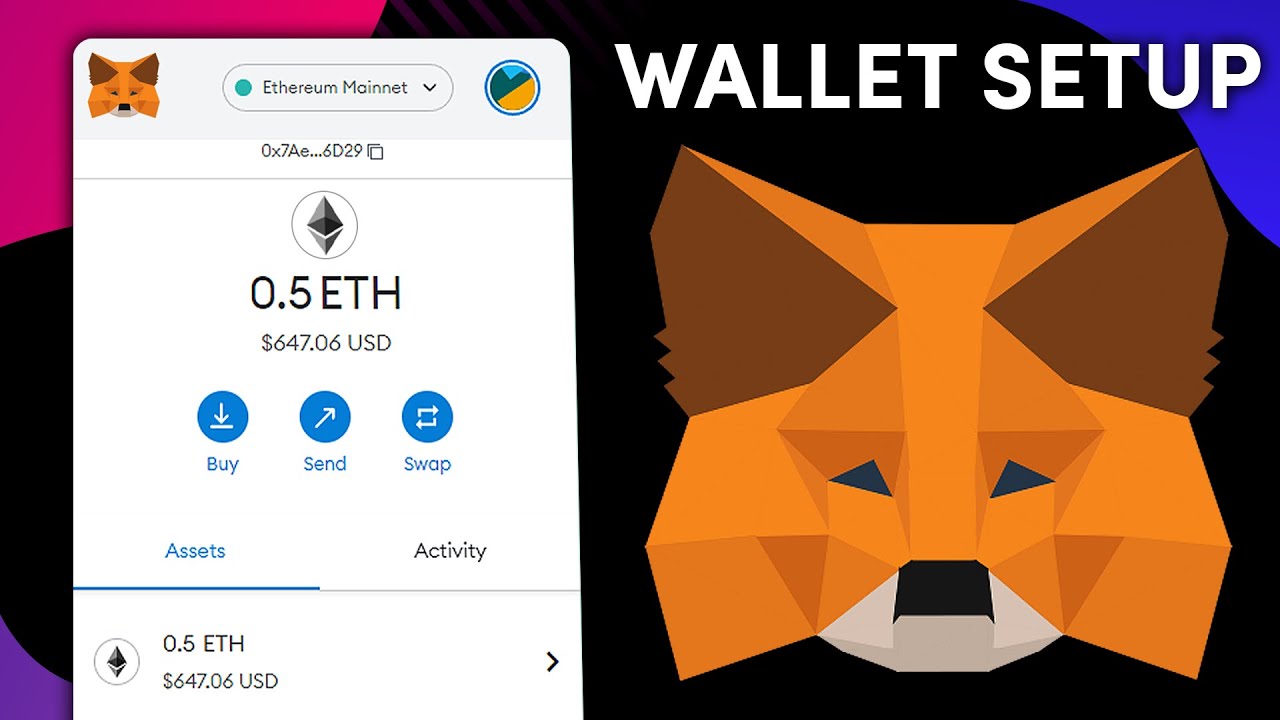
METAMASK: Connect our tokens to your Metamask wallet.
Start by opening MetaMask and logging in. Once you’re in, navigate to the “Assets” section and choose the option to add a token. Select “Custom Token” from the options provided. You’ll need to enter the token contract address in the designated field. After entering the details, click “Next” and then finalize by clicking “Add Token.”

CRYPTO.COM: Connect our tokens to your Crypto.com wallet.
To add custom tokens to your Crypto.com wallet, start by opening the app and logging in. Navigate to the “Accounts” tab and select your wallet. Tap the “+” icon to add a new token. Enter the token’s contract address and any other required information. Confirm the details and finalize by tapping “Add Token.”

COINBASE: Connect our tokens to your Coinbase wallet.
To add custom tokens to your Coinbase wallet, start by opening the app and logging in. Navigate to the “Settings” tab and select “Wallets.” Choose the wallet you want to add the token to and tap “Add Custom Token.” Enter the token’s contract address and other necessary details. Confirm the information and tap “Add Token” to finalize.

PHANTOM: Connect our tokens to your Phantom wallet.
To add custom tokens to your Phantom wallet, open the app and log in. Go to the main wallet screen and find the “+” button to add a token. Enter the token’s mint address and fill in any required information. Once you confirm the details, click “Add Token” to finalize.